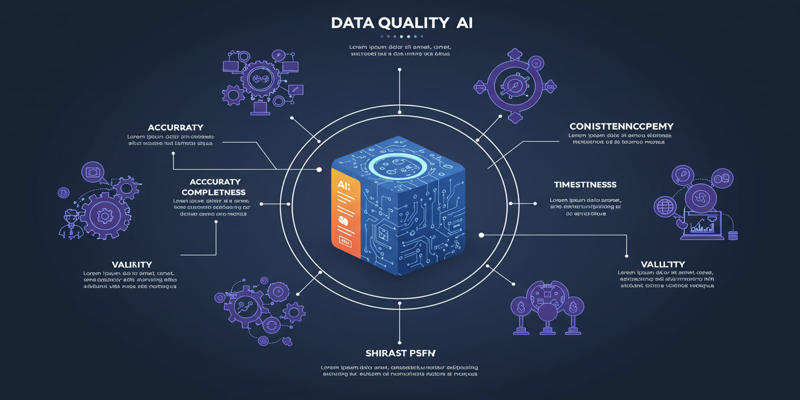AI image editing has revolutionized the way we create and manipulate visual content. With the rise of AI-generated content, designers, marketers, and creators now have access to tools that can automate and enhance image editing processes. These powerful technologies offer endless possibilities, from creating stunning artwork to improving the quality of photos.
Whether you're a professional designer or a content creator, understanding AI image editing tools can significantly boost your productivity and creativity. In this guide, we will explore the best AI image editing software, techniques, and tips for maximizing the potential of AI-generated content.
What is AI Image Editing?
AI image editing uses artificial intelligence tools to alter, enhance, or create visual content. These tools utilize machine learning algorithms to analyze and process images, offering a range of capabilities such as color correction, object removal, facial recognition, and even the generation of entirely new images. AI image editing automates many manual tasks, making it easier for creators to achieve professional results in less time. Whether you're working with photos, illustrations, or 3D models, AI tools can significantly streamline the process, saving time while producing high-quality results.
Top AI Image Editing Tools to Use:
Several AI-powered tools can assist with various image editing tasks, from simple enhancements to complex design work. Here are some of the best AI image editing tools available today:
- Adobe Photoshop with AI Features:
Adobe Photoshop now includes AI-powered features such as content-aware fill, allowing users to seamlessly remove unwanted elements from an image. AI also powers the "neural filters" that enhance portraits, making it a go-to choice for professionals needing advanced editing capabilities.
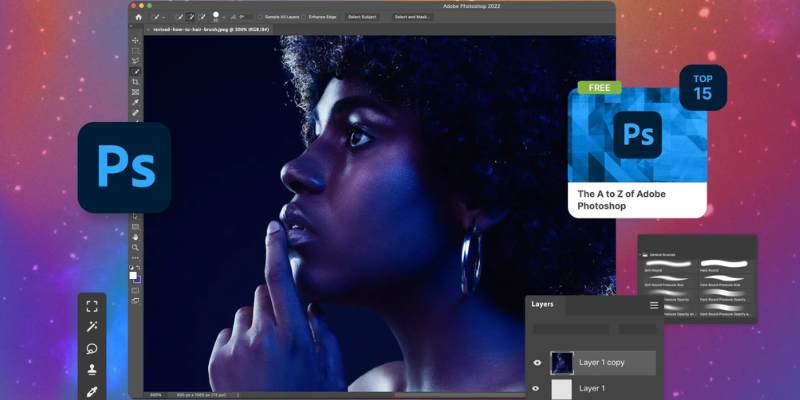
- Luminar AI:
Luminar AI is a specialized photo editing software powered by artificial intelligence. It uses AI to analyze your images and automatically apply corrections like enhancing brightness, removing noise, and adding creative effects. It’s particularly useful for landscape and portrait photographers.
- Runway ML:
Runway ML is a creative suite for content creators that offers AI tools for video, image editing, and design. Its capabilities include inpainting, image generation, and transforming images in real time. This tool is particularly popular among designers and digital artists.
- DeepArt.io:
Using AI to turn photos into artwork, DeepArt.io uses neural networks to transform images in various artistic styles. This is ideal for content creators who want to add artistic flair to their visuals without needing advanced design skills.
- Remove.bg:
This AI tool specializes in automatically removing the background from images. It’s incredibly fast and efficient, allowing users to isolate subjects from their environment, perfect for creating marketing materials or enhancing photos for e-commerce.

Benefits of Using AI Image Editing Tools:
AI in image editing offers numerous advantages for creators and businesses. Here are a few benefits:
- Time Efficiency: AI tools can complete tasks much faster than manual editing. For example, AI can detect and remove imperfections or automatically adjust your images, saving work hours.
- Consistency: AI ensures that your images remain consistent in quality and style, especially when applied to large batches of content. This consistency is vital for maintaining a professional look across all your visual assets.
- Creativity Enhancement: AI image editors can generate new creative possibilities by suggesting design alterations or styles you may not have considered. This helps creators explore fresh ideas and push the boundaries of their designs.
- Cost-Effective: AI image editing tools provide a cost-effective alternative for businesses that can’t afford to hire full-time designers. Many tools are subscription-based or offer affordable pay-as-you-go pricing, making them accessible to creators of all budgets.
How AI-Generated Content is Changing the Creative Industry?
AI-generated content, including images, videos, and text, is reshaping the creative industry by offering new ways to create without the need for traditional methods. AI-driven image generation is increasingly used for everything from advertising to social media posts, allowing brands to quickly produce visuals tailored to their target audience.
For example, AI-generated images can be used for digital marketing campaigns, product mockups, and website design. As AI tools become more sophisticated, they can generate original artwork based on keywords, making it easier for designers to produce diverse, unique content in less time. Moreover, the integration of AI in image editing allows for the automation of repetitive tasks, freeing creative professionals to focus on more high-level aspects of design and content creation.
Best Practices for Using AI Image Editing:
To make the most of AI image editing tools, consider these best practices:
- Start with High-Quality Images:
While AI tools can enhance images, they cannot create magic from poor-quality content. Begin with high-resolution images to ensure the final result meets your standards.
- Don’t Over-Rely on AI:
AI tools are powerful, but they are not perfect. It's important to balance AI-assisted edits with human creativity. Use AI to speed up routine tasks, but don’t forget to add your personal touch to the final design.
- Experiment with Different Styles:
AI-generated content can offer various styles, from abstract art to realistic photo manipulations. Don’t be afraid to experiment with different approaches to see which resonates best with your audience.
- Stay Within Legal Boundaries:
AI-generated images can sometimes raise concerns about copyright issues. Review the terms of service for any AI tool and ensure that the images you create or manipulate don't infringe on existing copyrights.
The Future of AI Image Editing and Content Creation:
The future of AI image editing is bright, with the technology continually evolving. As AI tools become more advanced, they will offer even more intuitive features, such as understanding context better, predicting editing preferences, and producing highly personalized content.
In the coming years, AI image editing is expected to become even more integrated into the workflow of professional designers, digital marketers, and content creators. The tools will enhance the editing process and help creators generate original content ideas, automate routine tasks, and deliver tailored content to their audiences at scale.
Conclusion
AI image editing has transformed the creative landscape, providing powerful tools for creating and enhancing visuals in less time. Designers and content creators can automate repetitive tasks, achieve consistent quality, and unlock new creative possibilities using AI-powered software. With tools like Adobe Photoshop, Luminar AI, and Runway ML, the potential for AI-generated content is limitless.
Whether you're a photographer, marketer, or digital artist, incorporating AI into your workflow can significantly improve efficiency and creativity. Ready to take your designs to the next level? Explore the possibilities of AI image editing and unleash your full creative potential today!