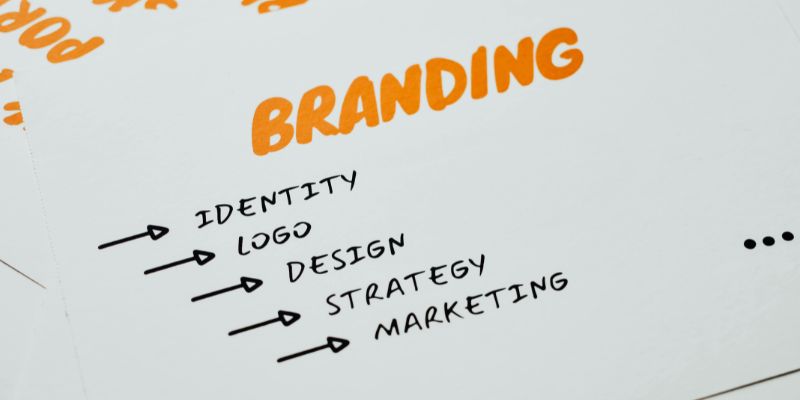As AI models grow in complexity and size, deploying them efficiently on personal or edge devices is becoming more challenging. Large Language Models (LLMs) like LLaMA, Falcon, and Flan-T5 offer remarkable capabilities—but running them outside of high-powered cloud servers can feel impossible. That’s where compression and optimized storage formats step in.
One of the most game-changing formats for AI deployment today is GGUF—short for Generic GPT Unified Format. This powerful yet efficient file type allows you to shrink model size, speed up inference, and run LLMs even on CPUs. In this post, you’ll get a simple, step-by-step guide to converting your models to GGUF. This guide will also explore the structure, benefits, and some tips to help you make the most of it.
What is the GGUF Format?
GGUF is a modern binary format developed for efficient model storage and deployment, especially on CPUs and edge devices. It’s an upgrade over earlier formats like GGML, GGJT, and GGMF.
Here’s what makes GGUF unique:
- Unified & Extensible: Includes everything needed to run the model, from architecture to tokenizer to quantization info.
- Compact & Fast: Designed to load quickly and take up less space using lower-bit quantization (4-bit or 8-bit).
- Flexible: You can pick your quantization level and tailor performance vs. accuracy.
Why Should You Use GGUF?
Whether you're a hobbyist developer or deploying AI at scale, GGUF offers several compelling advantages:
- Compact Size: Thanks to support for 4-bit or 8-bit quantization, GGUF drastically reduces model size—sometimes by over 70%.
- Low Resource Requirements: Optimized to run on CPU-only systems, ideal for edge devices, Raspberry Pi, or consumer laptops.
- Self-Contained: Includes tokenizer, quantization info, and architecture—all in one file.
- Community Support: Widely adopted in open-source AI ecosystems like llama.cpp.
By using GGUF, you can eliminate the need for heavy GPU requirements and deploy LLMs almost anywhere.
Anatomy of a GGUF Model Name
GGUF uses a specific naming format that tells you everything about the model at a glance. For example:
llama-13b-chat-v1.0-q8_0.gguf
Let’s break this down:
- Base Name: llama — Refers to the model family.
- Size Label: 13b — Model size in billions of parameters.
- Fine-tuning: chat — Indicates the use case (e.g., instruction-tuned or conversational).
- Version: v1.0 — Indicates release version.
- Quantization: q8_0 — 8-bit quantization scheme.
- Extension: .gguf — GGUF format extension.
This naming system makes it easier to manage, share, and deploy models efficiently.
Preparing Your Environment for GGUF Conversion
Before you can convert models into GGUF, you’ll need a few things set up:
- Python 3.8+ installed on your machine.
- Model source: Usually from Hugging Face or saved locally in PyTorch or TensorFlow.
- Llama.cpp repo: An open-source C++ inference engine that supports GGUF.
- Required dependencies for conversion scripts.
Step-by-Step: Converting a Model to GGUF Format

Let’s go through the actual process of converting a Hugging Face model to GGUF format. This tutorial will use google/flan-t5-base as an example. However, this works with any compatible model on Hugging Face.
Step 1: Install Required Python Packages
Start by installing the dependencies that allow you to download models and convert them:
pip install huggingface-hub
pip install git+https://github.com/huggingface/transformers.git
Next, clone the llama.cpp repository, which includes the conversion script:
git clone https://github.com/ggerganov/llama.cpp
cd llama.cpp
Then, install the additional requirements for the GGUF conversion script:
pip install -r requirements/requirements-convert_hf_to_gguf.txt
Step 2: Download a Model from Hugging Face
Now, download the model you wish to convert. We’ll use the Hugging Face huggingface_hub Python API for convenience:
from huggingface_hub import snapshot_download
model_id = "google/flan-t5-base"
local_path = "./flan_t5_base"
snapshot_download(repo_id=model_id, local_dir=local_path)
It will download the model and its associated files to the specified folder.
Step 3: Select a Quantization Type
Quantization is the process of reducing the numerical precision of model weights—typically from 32-bit floats to smaller formats like 8-bit integers.
Common GGUF quantization types:
- q4_0: 4-bit quantization (smallest size, faster inference)
- q5_1: Balanced between size and accuracy
- q8_0: 8-bit quantization (higher accuracy, slightly larger)
For this guide, we'll go with q8_0, which maintains a good balance between performance and quality.
Step 4: Convert to GGUF Format
Now, it's time to convert the model using the GGUF conversion script from llama.cpp.
python convert_hf_to_gguf.py \
./flan_t5_base \
--outfile flan-t5-base-q8_0.gguf \
--outtype q8_0
This command will create a .gguf file, storing everything you need—model weights, tokenizer, and metadata—in one optimized package.
Comparing Model Sizes Before and After GGUF
Want to see the impact of quantization?
import os
def get_size(path):
return os.path.getsize(path) / 1024 # Convert bytes to KB
original = get_size("t5/model.safetensors")
quantized = get_size("t5.gguf")
print(f"Original Size: {original:.2f} KB")
print(f"Quantized Size: {quantized:.2f} KB")
print(f"Size Reduction: {((original - quantized) / original) * 100:.2f}%")
In many cases, GGUF can reduce the model size by over 70%, which is massive when deploying on mobile or serverless platforms.
How to Use GGUF Models?
Once your model is in .gguf format, you can run it using inference tools like llama.cpp or its integrations with chat UIs and command-line tools.
Here's an example command to run a GGUF model:
./main -m ./flan-t5-base-q8_0.gguf -p "Translate: Hello to Spanish"
Make sure you've compiled llama.cpp with your system's settings. The main executable runs interactive inference and supports a wide range of prompt customization options.
Best Practices for GGUF Conversion

To get the most from GGUF:
- Test Different Quantization Levels: Sometimes q4_0 performs just as well as q8_0 with half the size.
- Leverage Metadata: Include tokenizer info, architecture, and custom labels in the GGUF file.
- Benchmark Inference Speed: Try it out on your deployment hardware—whether Raspberry Pi, cloud VM, or laptop.
- Keep the Original Model: Always retain a backup in the original format before conversion.
Conclusion
The GGUF format is transforming how developers store, share, and run large-scale AI models. Thanks to its built-in quantization support, metadata flexibility, and CPU optimization, GGUF makes it possible to bring advanced LLMs to almost any device. With this guide, you now have everything you need to start converting models to GGUF. Download your model, pick a quantization level, run the script, and you’re ready to deploy. Whether you’re targeting laptops, edge devices, or browser-based apps, GGUF is your passport to lightweight AI. It’s not just about smaller files—it’s about bigger opportunities.